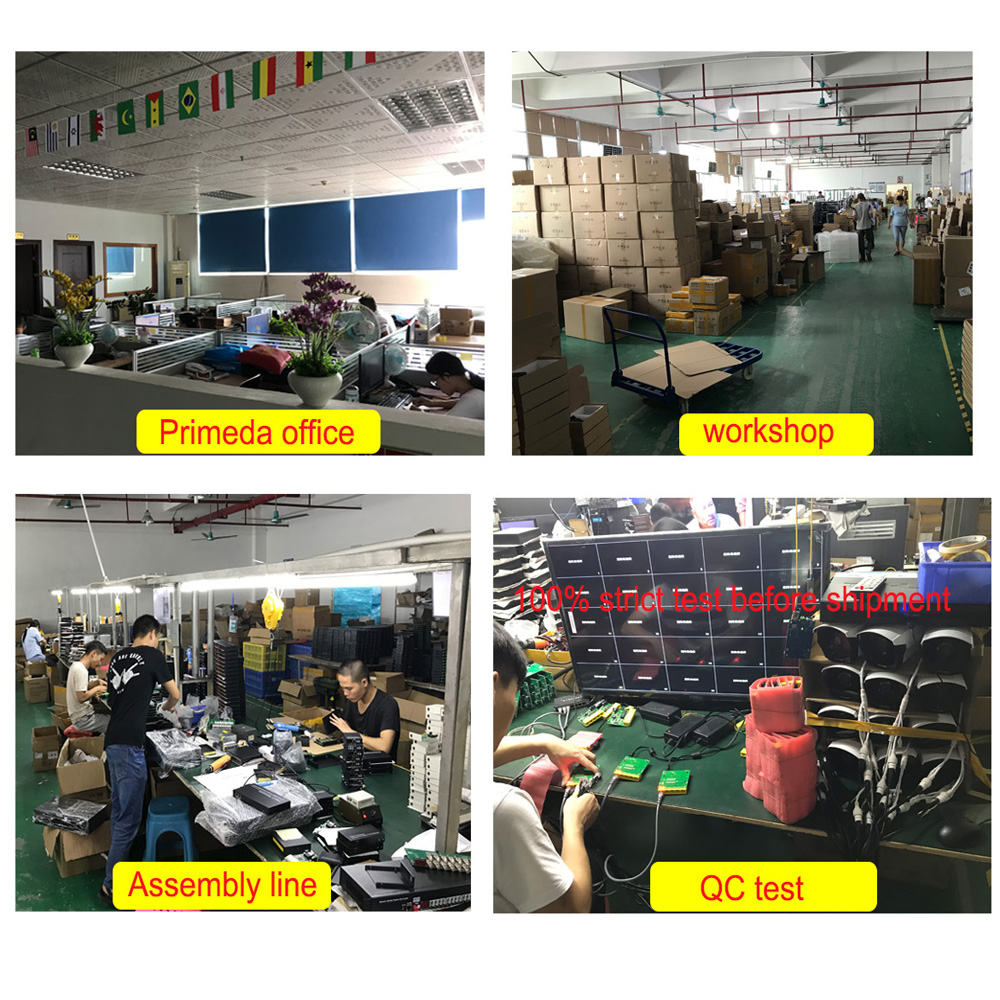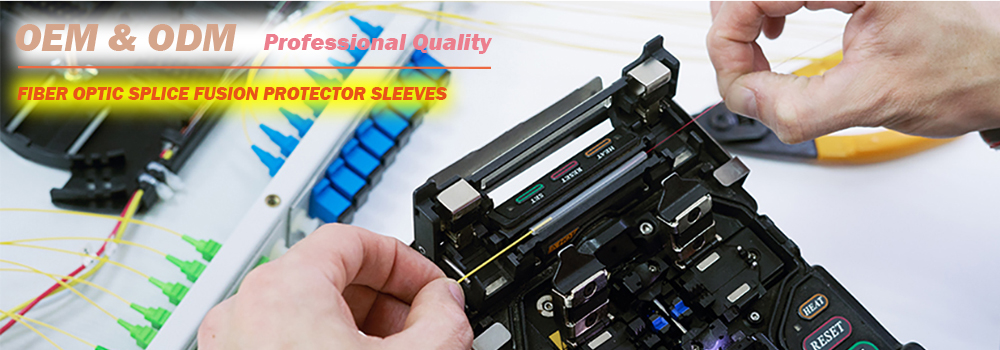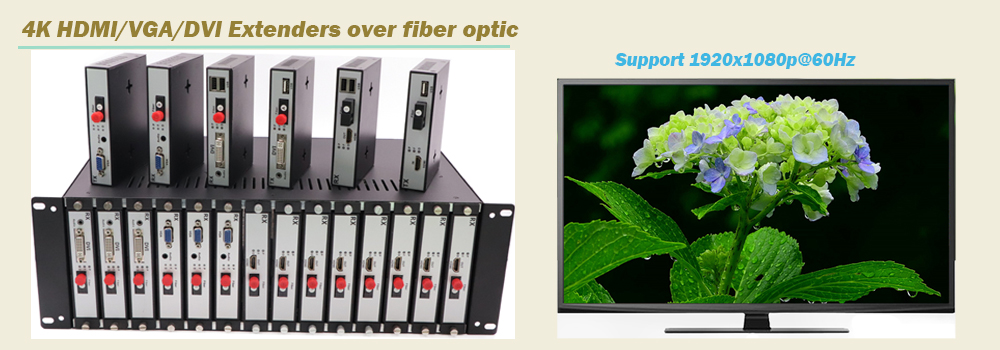Product
Contact us

Sales manager:Tom Zhan
Tel:+0086 13632658537
Skype: zxp94520181
Whatsapp :+86 13632658537
Wechat: zxp94520181
Email:tom.zhan@primeda-telecom.com
www.primeda-telecom.com
HDMI to Fiber Extender
HDMI over ethernet converters
PMD-HDMI-E-KVM-3.5mm-IR
1.Extend HDMI signal over an ethernet cable CAT5e/6 cable,Transmission distance up to 200 meters.
2.Support local loop out, KVM which remote control HDMI by mouse/keboard.
3.Support 1 forward 3.5 audio and 1 reverse IR signal.
4.Plug and play, easy to use.
2.Support local loop out, KVM which remote control HDMI by mouse/keboard.
3.Support 1 forward 3.5 audio and 1 reverse IR signal.
4.Plug and play, easy to use.
Overview:
HDMI extender over ethernet is used to extend the transmission of HDMI audio and video signals, are usually used in the HDMI cable limit length cannot meet the transmission distance.This product transmits HDMI audio and video signal up to 200M user through the CAT5e/6 cable,equipment supports TCP/IP network protocol, can realize one transmitter to multiple receiver transmission through ethernet switches, remote transmission while supporting local HDMI output, support infrared return transmission, independent audio transmission, remote control of signal source (host-KVM,TV box-IR infrared), to ensure the stability of the signal while reducing the cost for the user.the EDID built-in audio of HDMI extender over ethernet greatly improves the compatibility of the device.The equipment has a long transmission distance, low use cost, convenient installation, good compatibility, and is a stable and efficient transmission mode.
Widely used in information release system, security monitoring, video conferencing system, HD teaching system, LCD splicing Large screen, LED splicing screen, engineering projection fusion and other projects.
Product Type Optional:
Opt 1. 1 HDMI video with local loop out + 1 forward 3.5 audio + 1 reverse IR signal
Opt 2. 1 HDMI video with local loop out + KVM + 1 forward 3.5 audio + 1 reverse IR signal
support 1080P ; independent audio transmission ; support infrared return ;
local loop out ; TCP/IP protocol ; point to multi-communication
Features
1.HDMI video support maximum resolution 1920 * 1080P@60Hz downward compatibility
2.Integrated HDCP decrypt engine to receive protected audio and video content
3. EDID transparent transmission mode, automatically matching the signal source and display equipment
4.Transmitter supports the local loop out monitoring function
5.Support 24bit-embedded digital audio
6.Support independent analog of 3.5mm audio
7.Support audio
8.Support KVM function (keyboard and mouse)
9.Support reverse IR infrared function
10.Support point to point, point to many transmission through ethernet switches (up to 255 points)
11.The transmission distance up to 200 meters through CAT5e/6 cable12.Built-in ESD electrostatic protection circuit, simple to install, plug and play
12.The equipment has a differentiated transmitter (signal source), a receiver (display end)



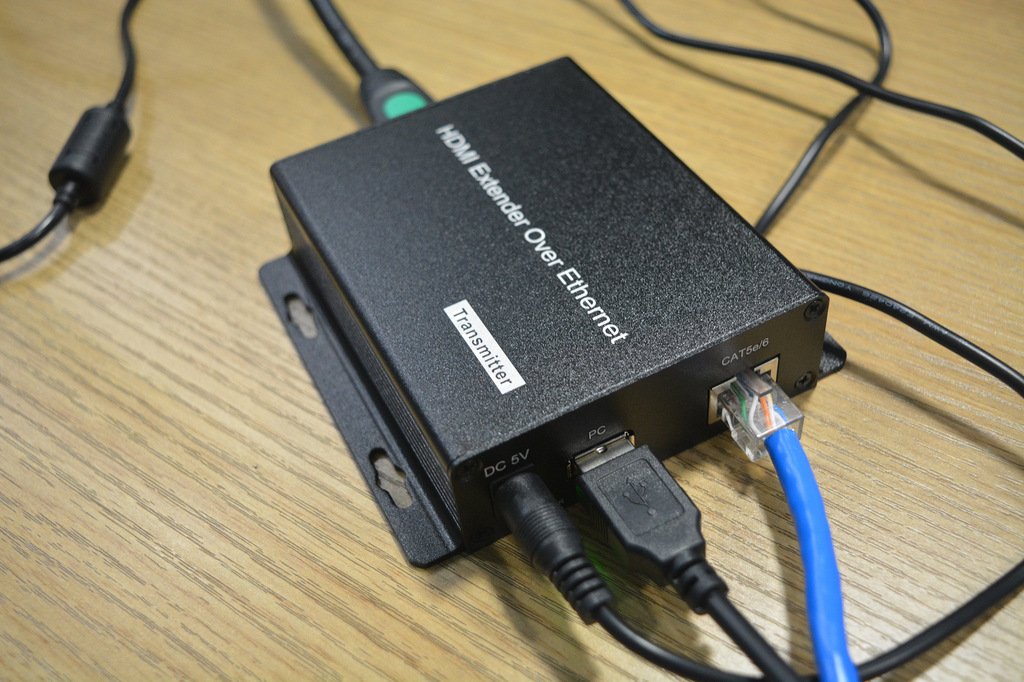
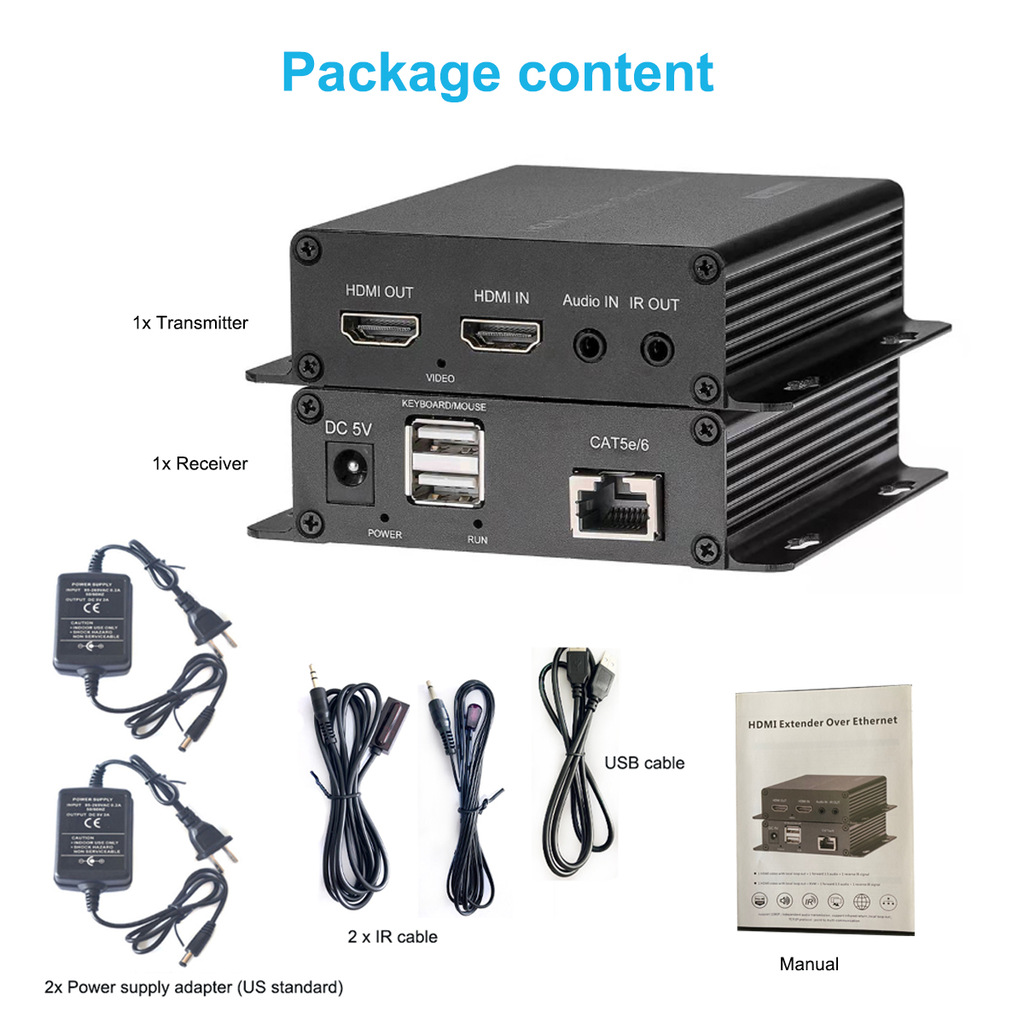
Technical Indexes
Transmitter panel printed / indicator description
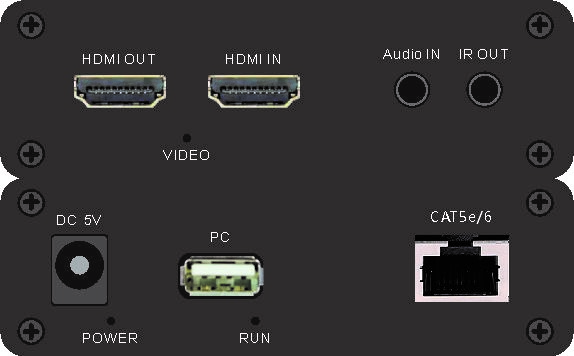
Panel printed description
1. Power amplifier audio signal cannot be directly given to the transmitter, which will lead to the burning machine;
2. The transmitter is not connected to independent 3.5 audio and the receiver is connected to independent audio, embedded audio is on and audio unembedding mode;
Indicator
Receiver panel printed / indicator description
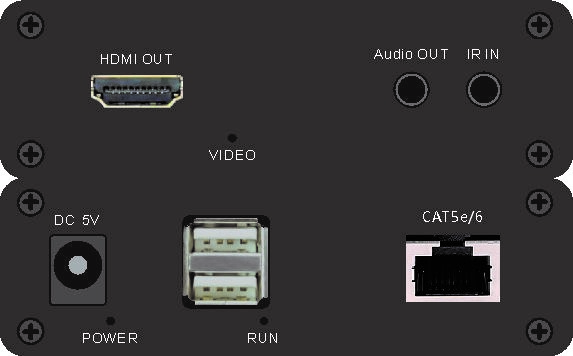
Panel printed description
Connection Diagram
Case 1:one to one
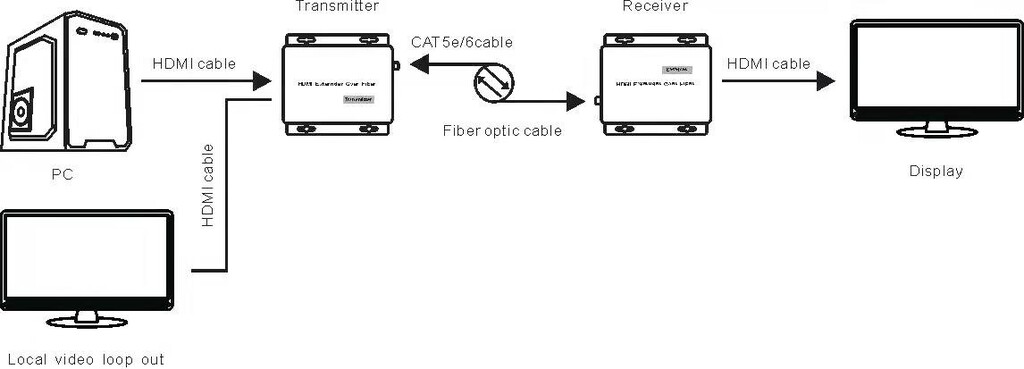
Case 2: one to many
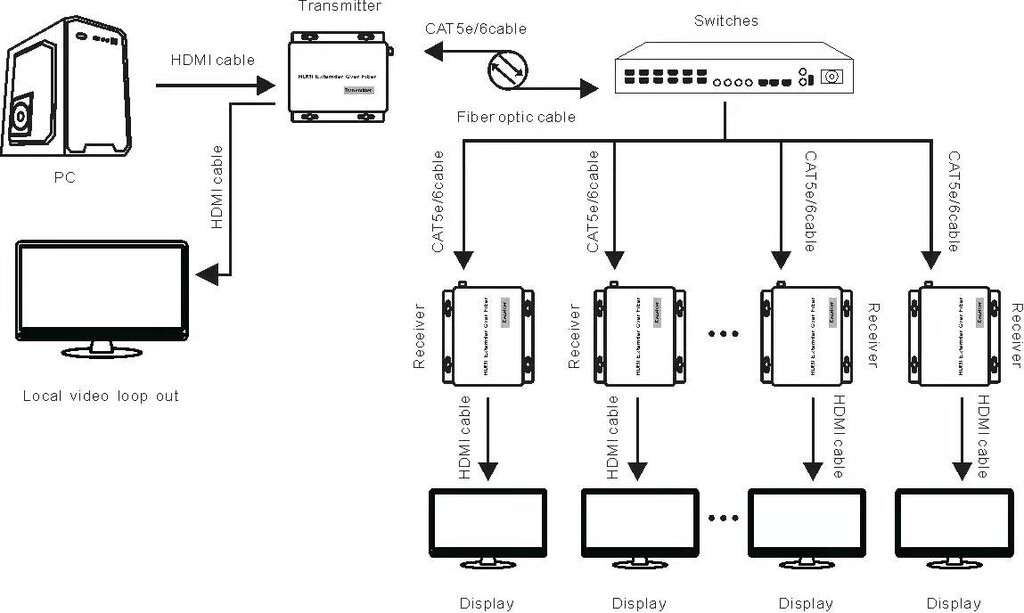
Attention
Lightning protection, static electricity and grounding:
It is recommended that when install the device, consideration should be given to the impact of grounding by lightning, and take prevention measures. Strong static electricity will damage the optical device and data chip in the equipment. It is recommended that when plug/unplug the data port of the optical converter, please disconnect the power supply of the optical converter first.
Fiber and optical components:
Be careful when plugging the optical fiber as optical components of the optical converter is very fragile, and it should avoid causing damage to the optical components. It should be noted that the light source produced by the optical components of the optical converter will be harmful to eyes, so do not have direct eye contact with the optical components of optical converter. If you need to detect the optical power of the optical converter, please use the optical power meter.
Equipment and installation procedures: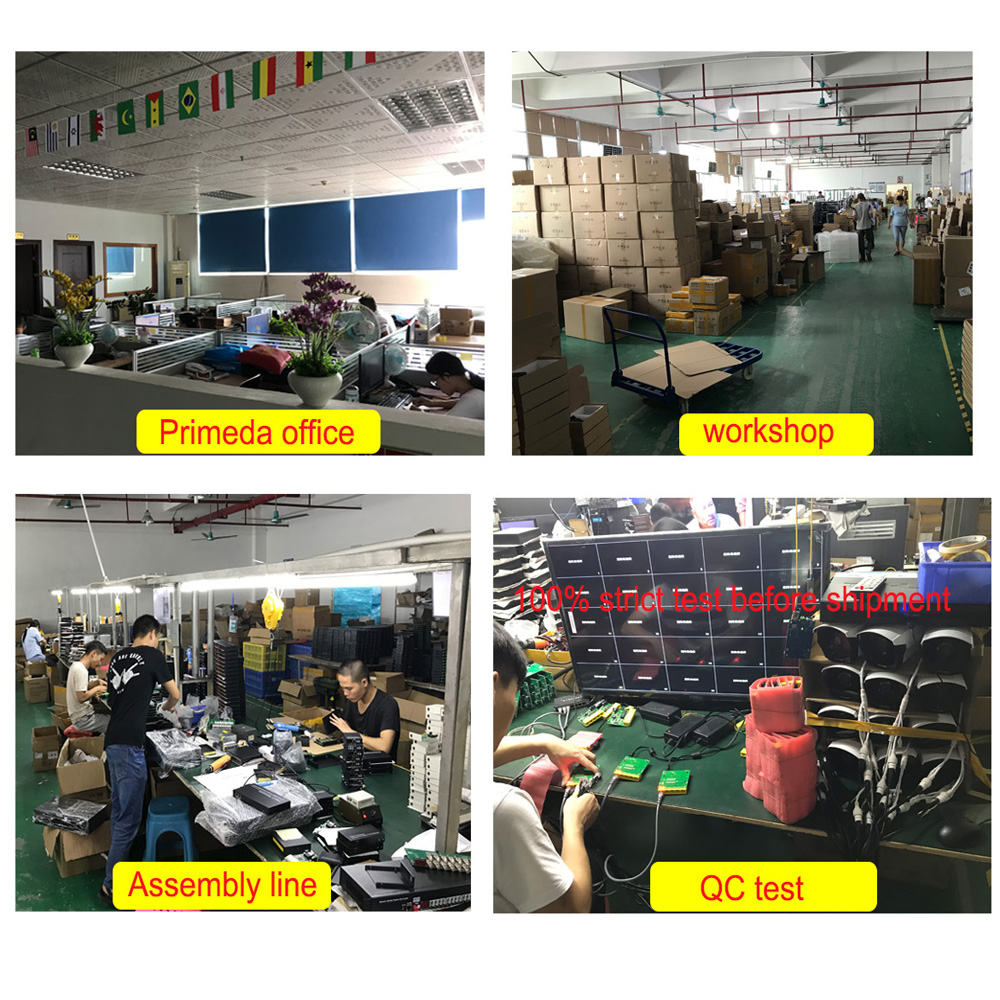
HDMI extender over ethernet is used to extend the transmission of HDMI audio and video signals, are usually used in the HDMI cable limit length cannot meet the transmission distance.This product transmits HDMI audio and video signal up to 200M user through the CAT5e/6 cable,equipment supports TCP/IP network protocol, can realize one transmitter to multiple receiver transmission through ethernet switches, remote transmission while supporting local HDMI output, support infrared return transmission, independent audio transmission, remote control of signal source (host-KVM,TV box-IR infrared), to ensure the stability of the signal while reducing the cost for the user.the EDID built-in audio of HDMI extender over ethernet greatly improves the compatibility of the device.The equipment has a long transmission distance, low use cost, convenient installation, good compatibility, and is a stable and efficient transmission mode.
Widely used in information release system, security monitoring, video conferencing system, HD teaching system, LCD splicing Large screen, LED splicing screen, engineering projection fusion and other projects.
Product Type Optional:
Opt 1. 1 HDMI video with local loop out + 1 forward 3.5 audio + 1 reverse IR signal
Opt 2. 1 HDMI video with local loop out + KVM + 1 forward 3.5 audio + 1 reverse IR signal
support 1080P ; independent audio transmission ; support infrared return ;
local loop out ; TCP/IP protocol ; point to multi-communication
Features
1.HDMI video support maximum resolution 1920 * 1080P@60Hz downward compatibility
2.Integrated HDCP decrypt engine to receive protected audio and video content
3. EDID transparent transmission mode, automatically matching the signal source and display equipment
4.Transmitter supports the local loop out monitoring function
5.Support 24bit-embedded digital audio
6.Support independent analog of 3.5mm audio
7.Support audio
8.Support KVM function (keyboard and mouse)
9.Support reverse IR infrared function
10.Support point to point, point to many transmission through ethernet switches (up to 255 points)
11.The transmission distance up to 200 meters through CAT5e/6 cable12.Built-in ESD electrostatic protection circuit, simple to install, plug and play
12.The equipment has a differentiated transmitter (signal source), a receiver (display end)



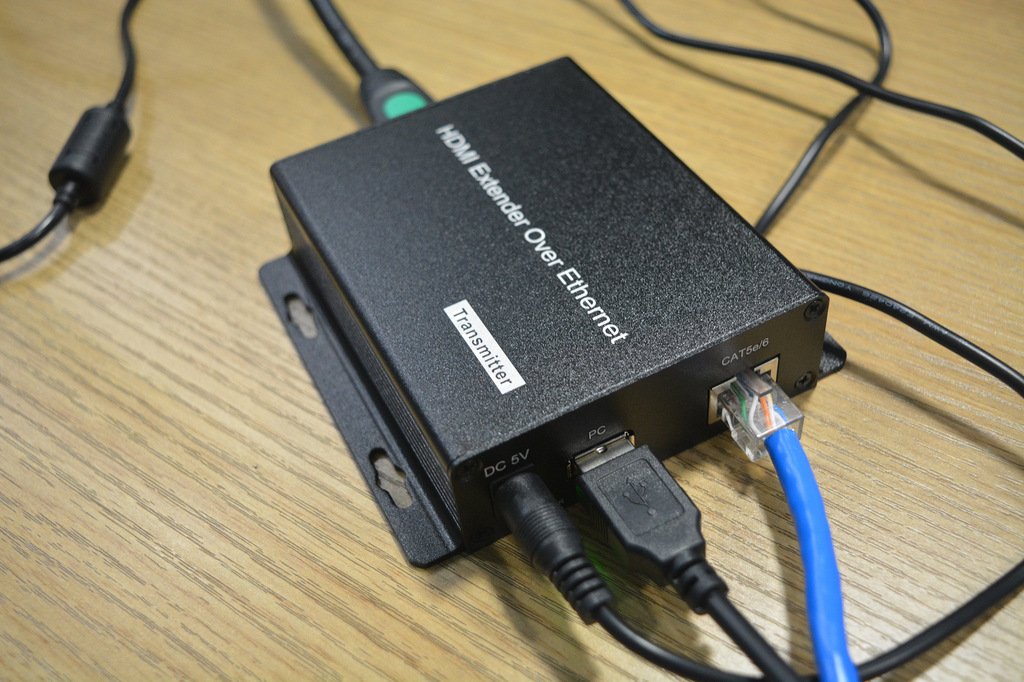
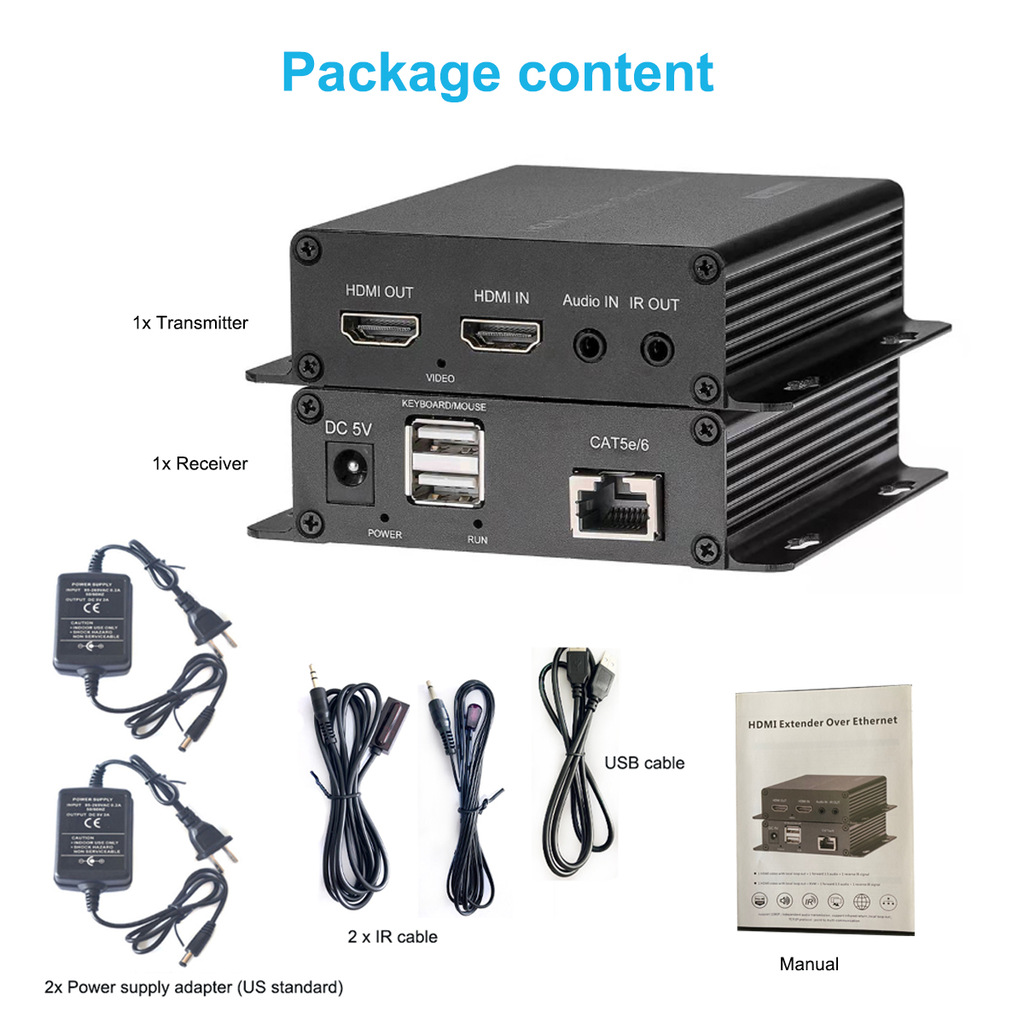
Technical Indexes
| Video index | |
| Video version | HDMI 1.3 (full-digital) |
| HDCP protocol | 1.2 |
| Maximum pixel clock | 148.5MHZ |
| Resolution | 720 (1440) x 480i @ 59.94/60Hz 720 (1440) x 576i @ 50Hz 720 x 480p @ 59.94/60Hz 720 x 576p @ 50Hz 1280 x 720p @ 59.94/60Hz 1280 x 720p @ 50Hz 1920 x 1080i @ 59.94/60Hz 1920 x 1080i @ 50Hz 1920 x 1080p @ 23.98/24Hz 1920 x 1080p @ 59.94/60Hz 1920 x 1080p @ 50Hz |
| Effective cable length | Less than 10m |
| Physical interface | The HDMI-A interface |
| KVM(USB) index | |
| Version | 1.1 |
| Tx physical interface | USB female type A |
| Rx physical interface | USB female type A |
| Audio index | |
| Sampling frequency | 32k、44.1k、48k、64k、88.2k、96k、176.4k、192kHz |
| Sampling depth | 24bit |
| Dynamic bandwidth | 96db |
| Total harmonic distortion(THD) | -88db |
| Signal to noise ratio(SNR) | 96db |
| Audio input / output impedance | 600Ω |
| Signal level | VPP 3.3V |
| Physical interface | 3.5mm stereo audio socket |
| Signal type | Analog stereo channel |
| IR index | |
| Infrared interface | Standard 3.5mm interface |
| Infrared frequency | Standard with 20-60KHz |
| Signal type | Digit signal |
| Infrared transmission direction | Reverse transmission |
| Other indexes | |
| Working temperature | -20°C ~70°C |
| Storage temperature | -40°C ~85°C |
| Product size | 104*104*28mm |
| Product net weight (Pair) | 0.35/kg |
| Product weight (including outer packaging) | 0.6/kg |
| Product outer packaging dimensions | 275*220*55mm |
| Power supply | 5V 1A |
| Power dissipation | 2.5W |
Transmitter panel printed / indicator description
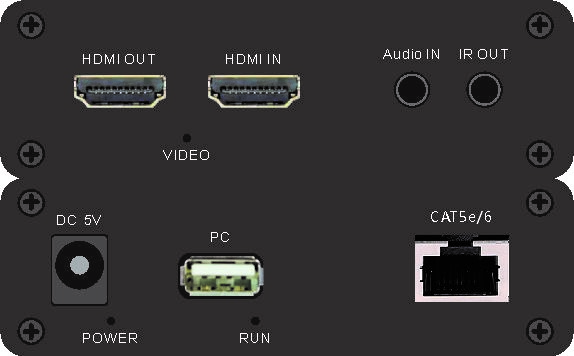
Panel printed description
| HDMI IN | HDMI signal input |
| LOOP | HDMI signal loop out |
| AUDIO IN | 3.5mm audio input |
| IR OUT | Infrared receiver |
| DC 5V | 5V power supply interface |
| PC | Host USB |
| CAT5e/6 | Super CAT5e/6 cable |
1. Power amplifier audio signal cannot be directly given to the transmitter, which will lead to the burning machine;
2. The transmitter is not connected to independent 3.5 audio and the receiver is connected to independent audio, embedded audio is on and audio unembedding mode;
Indicator
| RUN | Blinking:the main board works normally Off:the main board failure |
| POWER | On:the device is powered on Off:the device is powered off |
| VIDEO | Light on:video signal Light off:no video signal |
Receiver panel printed / indicator description
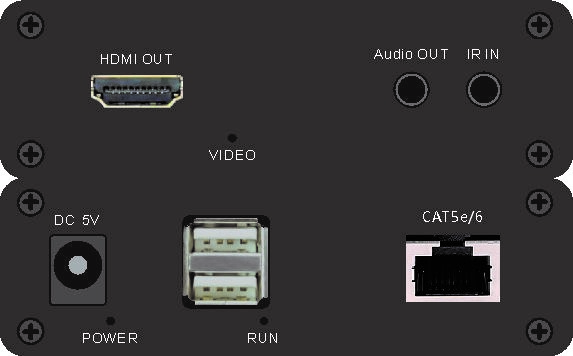
Panel printed description
| HDMI OUT | HDMI signal output |
| AUDIO OUT | 3.5mm audio output |
| IR IN | Infrared transmitter |
| DC 5V | 5V power supply interface |
| KEYBOARD | Keyboard input |
| MOUSE | Mouse input |
| CAT5e/6 | Super CAT5e/6 cable |
- Power amplifier audio signal cannot be directly given to the transmitter, which will lead to the burning machine;
- The transmitter is not connected to independent 3.5 audio and the receiver is connected to independent audio, embedded audio is on and audio unembedding mode;
| RUN | Blinking:the main board works normally Off:the main board failure |
| POWER | On:the device is powered on Off:the device is powered off |
| VIDEO | Light on:video signal Light off:no video signal |
Connection Diagram
Case 1:one to one
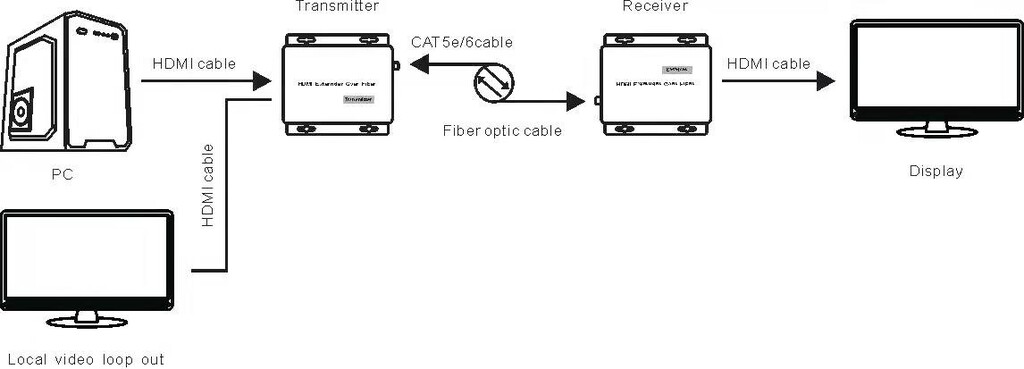
Case 2: one to many
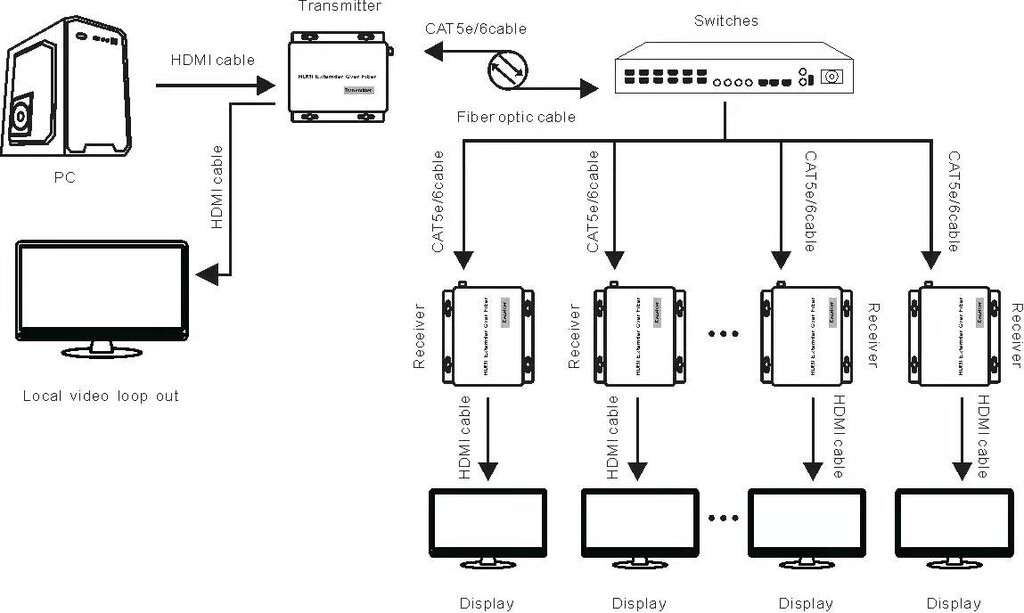
Attention
Lightning protection, static electricity and grounding:
It is recommended that when install the device, consideration should be given to the impact of grounding by lightning, and take prevention measures. Strong static electricity will damage the optical device and data chip in the equipment. It is recommended that when plug/unplug the data port of the optical converter, please disconnect the power supply of the optical converter first.
Fiber and optical components:
Be careful when plugging the optical fiber as optical components of the optical converter is very fragile, and it should avoid causing damage to the optical components. It should be noted that the light source produced by the optical components of the optical converter will be harmful to eyes, so do not have direct eye contact with the optical components of optical converter. If you need to detect the optical power of the optical converter, please use the optical power meter.
Equipment and installation procedures:
- 1)Power amplifier audio signal cannot be directly given to the transmitter, which will lead to the burning machine.
- 2)Equipment installation: The equipment can be distinguished between transmitter and receiver, and it is stated clearly on the label and printed on the chassis of the equipment.